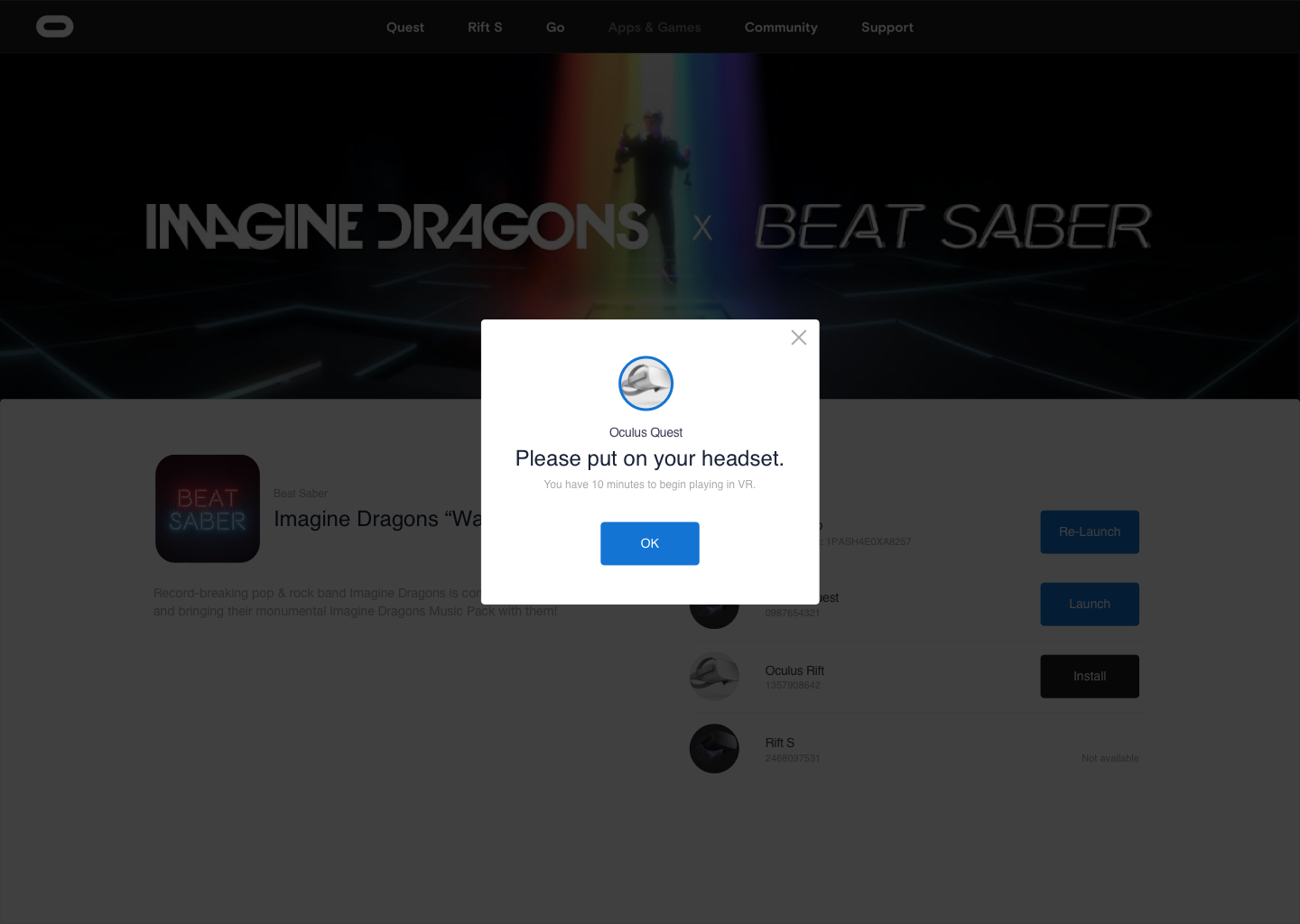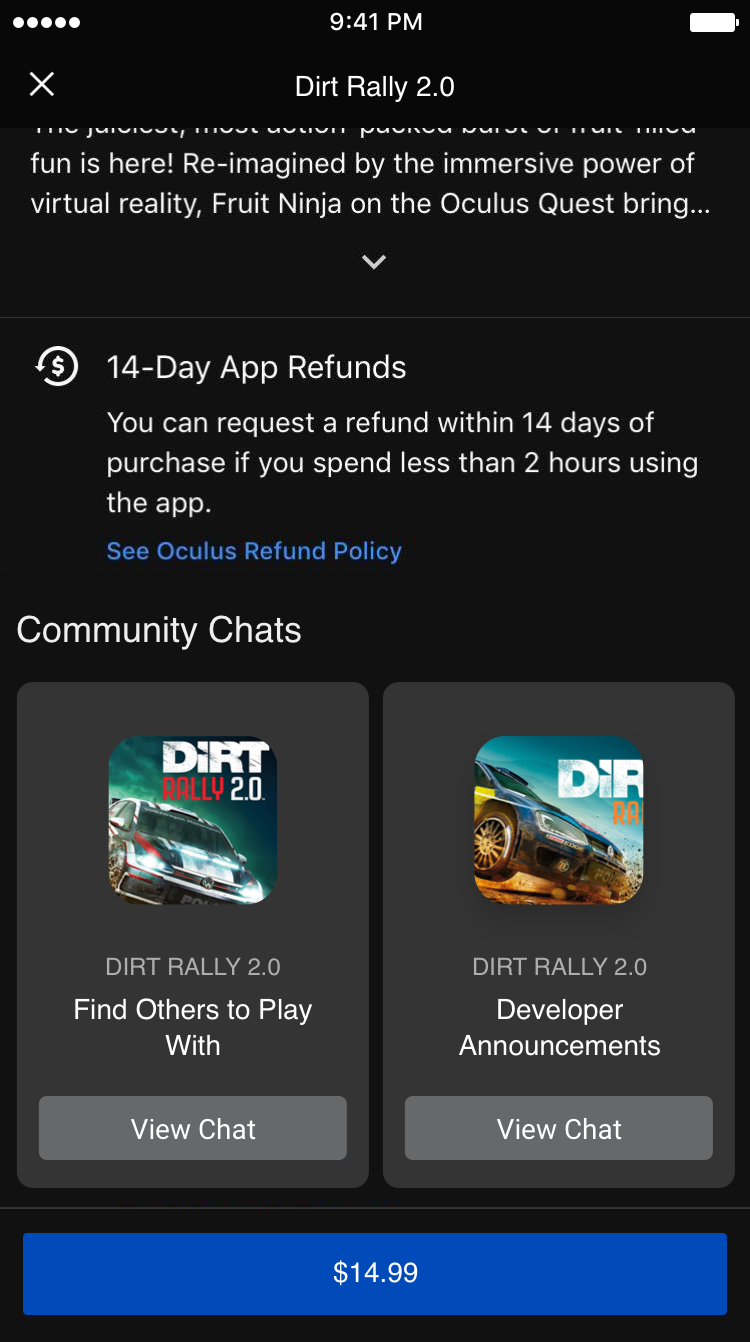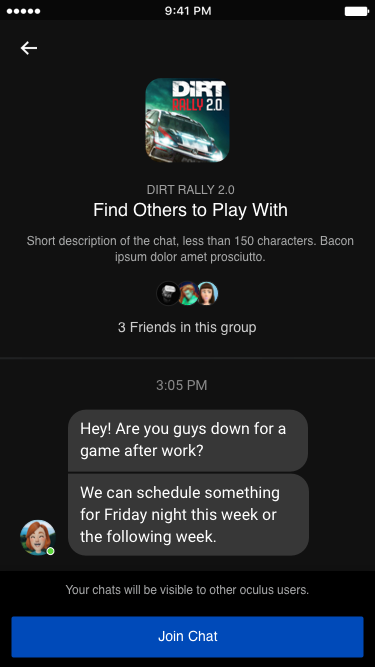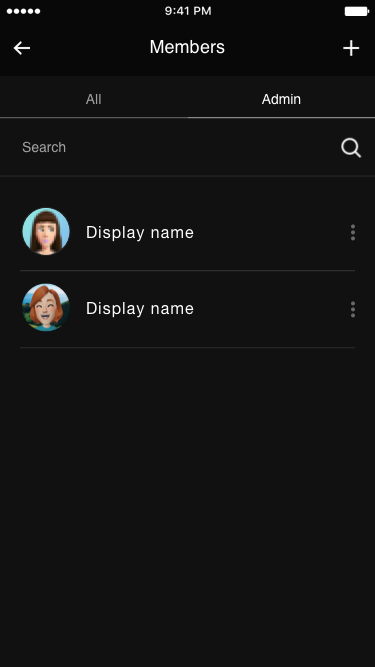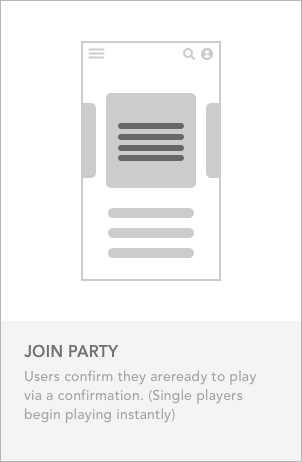

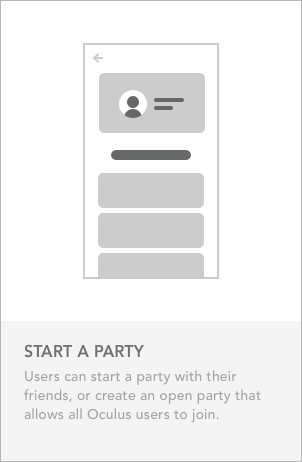
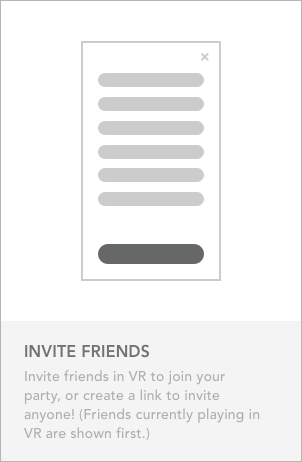


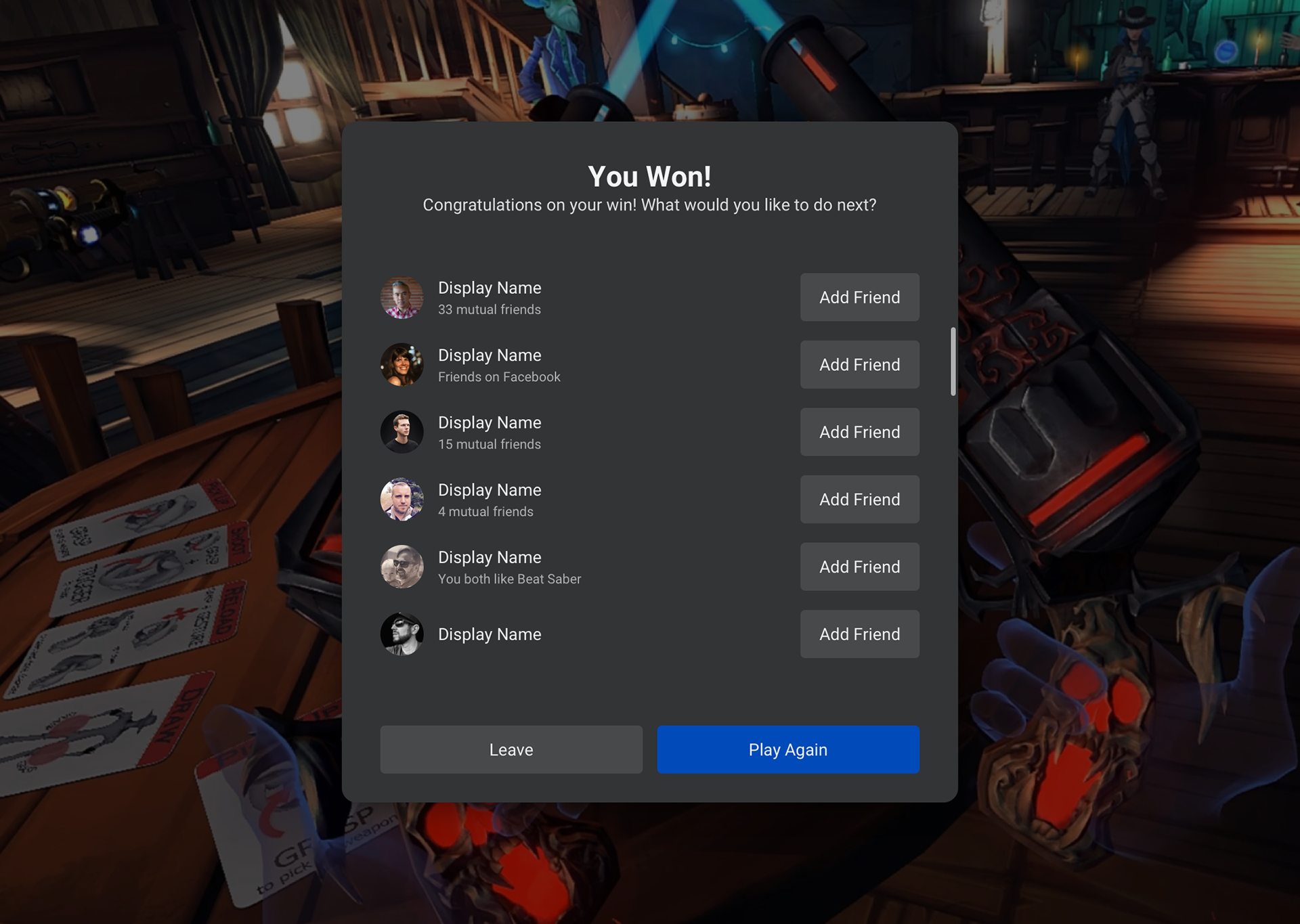
Find a party to join in the Parties menu of the People tab. Party cards show the app, location, and people currently in the party. Click a party card to view more info and join!
View active party members before joining. Click "Join Party" to start playing instantly.
Find a public party happening in your multi-player apps.
Join a public party, or continue to play as a single player.
To start a party with your Oculus friends, select an app to play, and invite friends to join you.
Turn on the "Open to Join" toggle to allow Oculus users outside your network to join you in VR and send friend requests while you play.
Invited friends are notified and party creator is waiting for others to join.


This component allows users to view VR devices registered to their Oculus account and the remote install / launch actions available to each of them.